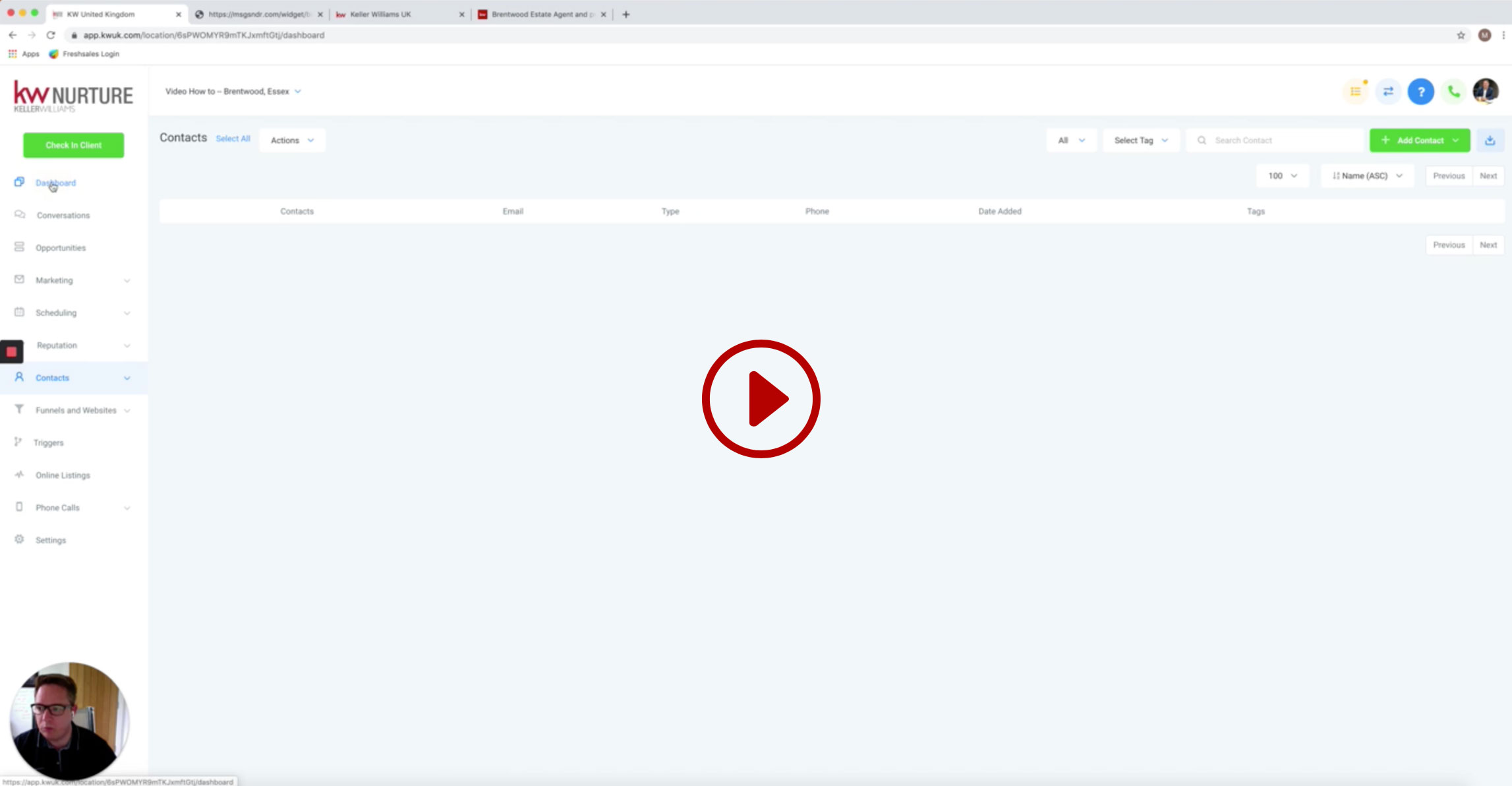Features of KW Nurture
Automatic
Add single contacts or upload in bulk. Select appropriate touch campaign and the platform will send scheduled events.
Campaigns
Pre-created touchpoint campaigns, targeting clients over 3, 6, 12 months, on the market, no contact and post valuation – with more coming…
Personalised
Pre-designed to promote your agency, update 3 fields with your personal brand images and your campaign is ready to go!
Multiple Touchpoints
Email, SMS, automated voicemails and FB Messenger. Get reminders for client calls, handwritten notes and birthdays
Super CRM
Centralised contact system – add notes and tasks, build pipeline visuals, online calendars for listing appointment booking all on the go with our mobile iPhone and Android mobile app.
Content
We have designed and written all Email and SMS content to offer a pre-configured and ready to go system.
Setup your KW Nurture Account
To benefit from the automation service fully, we highly advise that you set up an SMS account with Twilio.